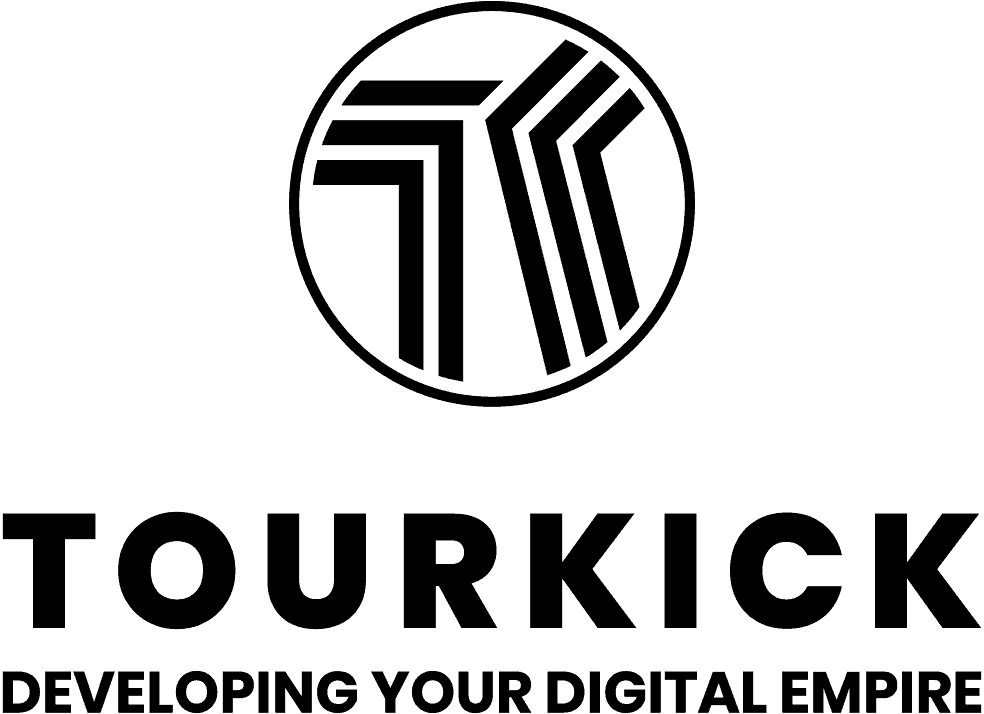Fastest WordPress Hosting Under $10 Per Month
This article is for other WordPress agencies or individuals hosting at least a handful of sites looking for excellent hosting for an affordable price–not “OK speed is fast enough” and not “cheaper is always better”.
I’ve thoroughly experienced the front-end and back-end performance and quality of support of more than a dozen of the best-known and lesser-known WordPress web hosts and conducted this thorough research for my own purposes. I know in a 1, 3, or 5 years I’ll be on the lookout for the best thing out there again and I’ll refer back to this nearly comprehensive writeup myself.
Many links here are affiliate or referral links that may benefit me, but this does not influence my ratings–I’m looking for the best host for my preferences. I didn’t receive any compensation to conduct these tests; I just signed up to the ones that I wanted to try.
Testing was performed throughout the 2nd half of 2022. The links and pricing details in this article are current as of December 2022.
My WordPress Agency Hosting Requirements
Your use case may be different than mine. I host and manage a number of average or small traffic sites, some my own and some for clients. If you have a single big-money site, it’s worth it for you to get the best hosting for that one site’s needs (e.g. infinite storage space, PCI compliance, SSO, ease of use for your team, etc.)
As I host a variety of sites with multiple use cases, I want it all in one go-to host :)
I require…
- a focus on WordPress hosting, not a generic PHP or VPS host
- free SSL/HTTPS
- offsite backups
- easy backup restoration tools
- hosted in USA
- global CDN included or allows Cloudflare’s proxy (orange cloud)
- site cloning and staging (I don’t know of any host that supports this for multisite)
- don’t have an unreasonable list of disallowed plugins and allows Jetpack because I like some of its modules and don’t consider it a headache to disable the modules I don’t want to use
- able to affordably scale up any limitations like SSD storage, allowed traffic, or to enable multisite
- won’t significantly penalize me for traffic spikes, like a hard upper limit of monthly visitors
- to not charge ridiculous upsell pricing just to run WooCommerce (so Presslabs is out)
- to not be an EIG brand, excluding Bluehost, HostGator, iPage, Site5, and many others
Popular WordPress Hosts That I Did NOT Consider
I’ve tried hosts that charge more than $10/mo/site but haven’t had a meaningfully impressive result from any of them. These are well-known hosts that charge more than $10/mo/site or otherwise were excluded. Note that I have used several of them but not all of them.
In no specific order:
- Flywheel: If you buy a package of sites, you can get the average price per site right around $10/mo, but the cost to add one more at a time (vs upgrading to the next bulk tier) $20+ per site.
- WP Engine: Similar pricing as Flywheel… and owns Flywheel. I hosted with them years ago when they were great, then they weren’t good, and I can’t speak to recent times… but they’ve been an industry leader for a long time.
- Kinsta: $2,250/year for 10 sites = $18.75/mo
- Pantheon‘s lowest possible price is over $20/mo if approved as an Agency or Reseller
- HostPapa: Their published pricing looks like it’s less expensive than it really is and ends up being more than $10/mo if you want their upgrades. Their upsells seem to never end to the point that I consider their published pricing misleading. Yes, I tested them and no, it’s not worth it even if you’re willing to spend more than $10/mo. Although I like some things about their offering, I get GoDaddy vibes.
- GoDaddy: $25/mo. I hope someday they get away from intentionally trying to confuse their customers in order to cause doubt, worry, and uncertainty in order to upsell them, often times things that are free or not sold elsewhere because they’re not valuable add-ons to savvy buyers.
- WordPress.com plugin-enabled plan: $25/mo
- WPOven: Seems to have some novel features, but performance lacked when I tried just the 1 testing site on their Professional plan (8 TB Transfer, 4 CPU Cores, 8 GB RAM). I connected the Cloudflare plugin, as they recommend, and used their WPBase Cache plugin with Redis enabled. Everything about the front-end of the site seemed modern, but everything about the back-end and KB parts of the site felt like 2015. Plus, their own cache plugin only has 3,000 active installs. I am looking for a host more stable than only hosting 3k WP sites, especially when they allow unlimited website installs. That being said, their homepage was the only one built with WordPress that I tested – besides 10web’s – that passed Core Web Vitals Assessment and scored over 90 on PageSpeed mobile performance. Personally, if you’re in the business of hosting fast WP sites, you should make sure your own site uses WP and is fast.
- Hostinger: Looks like it offers it all, and I’d love to pay this low of a price, but I’m familiar with some of their infrastructure and checked some anecdotal information. All that combined made me decide not to spend the hours it takes to test them. They seem to be a good company overall and they might be a good fit for someone who prioritizes low cost.
- Convesio: starts at $50/mo/site but seems a good one to consider for your big-money sites.
- WordPress VIP: enterprise pricing (over $2k/mo)
- Pagely: enterprise pricing (starting at $499/mo)
Best Affordable WordPress Hosting for Small WordPress Agencies
I have used or investigated the following hosts that charge $10/month or less per site, either for a single site or if available under a multiple website plan with a reasonably small number of sites like 3-10:
- 10web (Winner): Consistently the best overall test results (about 64-74 vs most others in the 20s-50s) and lots of other benefits listed below. (After enabling Cloudflare Enterprise for $4/mo, the PageSpeed went to 97 on mobile.)
- WPX (Runner Up): claims here to be 2022’s fastest WordPress host, but 10web wasn’t evaluated by their source, WordPress Hosting Performance Benchmarks
- Pressable (Runner Up): They’ve been great for a long time. I remember back when they were called ZippyKid, and now they’re owned by Automattic. I think they have the easiest potential to improve, as discussed below.
- Cloudways (Runner Up): They’re geared toward technical users but their platform is really easy to use. They performed well, allow unlimited sites, and have the flexibility to choose your hosting platform (DO, Vultr, Linode, AWS, or GCP).
- Sailed.io Premium: is like Cloudways and since I already tested DO on Cloudways and Cloudways is owned by DO, I didn’t try Sailed. Sailed’s website isn’t on WordPress, which is fine but I didn’t consider it a fair “quick and dirty” test to try PageSpeed on their homepage.
- SiteGround: I disliked their infrastructure prior to their switch to Google Cloud Platform (GCP). Their current GCP setup has a great interface but they underperformed–although on some tests they were in the running. I wouldn’t discourage you from using them.
- WPMU DEV: They’ve got top-tier support, and I like they way they do things. I used to work for them. They’ve been great for a long time. Their Lite/Bronze plan is $12/mo but if you already have an account with them, you might get “free” hosting credits. I’m personally not interested in their recently-released Quantum reseller offering since their higher tier Lite/Bronze plan was not faster than 10web.
- Dreamhost: I’ve used them a handful of times over the years and I’ve never been impressed with its speed, convenience, or usability – only their marketing.
- Liquid Web: A great WordPress company! I haven’t tried their hosting, but their own homepage uses WordPress and has a low PageSpeed score and fails Core Web Vitals Assessment. Additionally, it’s right on the edge of this article’s maximum pricing; only after 25 sites does it get below $10/site/month.
- High Level (GHL): I asked GHL’s CEO if I could use Cloudflare’s proxy and he said no with no plans to allow doing so because he thinks Google is better than everyone at everything. I tested GHL’s WP hosting, and it was a very low score.
- Vendasta: This one’s most like GHL’s offering by including unlimited storage space and traffic. Both companies only target agencies and offer SaaS more than just focusing on WP hosting. Unfortunately, it’s slow, has consistently unacceptable downtime, and the site tools are lacking. For example, you cannot delete your own staging site instance but Support can do it for you.
- Lightning Base: I was with LB for many years because it was a great value, very flexible, and their support was awesome. Over the years, they haven’t evolved with the competition (but have been telling me for more than a year that they’ll soon update). They’re still really solid but are probably only right for a specific type of buyer.
Methodology
I don’t care about testing the speed of a nearly blank white page. I care about real world testing–a real website with images, video embeds, etc.
To be as fair as possible, I used the host’s CDN and their own performance plugin or the one they recommend. I have WP Rocket but won’t be renewing it because I have 10web Booster, WPMU DEV’s Hummingbird, or the one provided by my host. IMO, WP Rocket just isn’t head-and-shoulders above the rest like they used to be so it’s not worth paying for anymore.
I took my worst performance website in terms of PageSpeed and went through the recommended optimizations like manually optimizing the images that were grossly unoptimized (even though all images were ran through automatic optimization) so none of the content I could easily control was hurting the page loading time.
I chose this as my testing site because 10web turned almost all my other sites into 90+ mobile PageSpeed scores and this one was only in the 60s-70s.
Again, I want a host that can handle anything and everything I throw at it because if I take on a new client and migrate their existing WordPress site to my hosting, it should be easy to immediately improve their site just by switching to our hosting and maintenance plan.
Then, I exported this site using All-In-One WP Migration because many hosts support it natively, and it’ll be a consistent way to import sites–no wondering about a host’s own migration tool dropping all the SVG files or missing some of the database.
I ran PageSpeed, GTMetrix, WebPageTest.org, and sometimes additional testing tools on 10web and the alternative host I was trying that day. I ran the tests simultaneously multiple times to account for any warming up of the new server or getting a fluke score. In most cases, I ran the tests multiple times throughout the day, not just during a single 15 minute period.
To be clear:
- The site tested is a real website that looks nice, has dozens of plugins, and WP_DEBUG is disabled – but it’s not a performant site out of the box, providing opportunity for the host to work their magic and differentiate themselves
- The 10web site was unchanged (no plugin, theme, or content updates) during testing so comparisons remained consistent
- The site imported was only changed to disable 10web’s plugins (Booster, Backup) and enable the host’s own performance plugin (and set it up with aggressive settings like minification and lazy loading)
- Both hosts ran PHP 7.4
- If a host offered any speed-related upgrades like enterprise CDN, it was included in my test unless it pushed the price per site over $10/mo in a bulk hosting package
- The site imported was tested multiple times throughout 1-3 days (just tested at random times depending on my schedule each day)
- I didn’t receive any compensation from any host to try them out.
- My evaluation is mostly quantitative but has some qualitative elements to it. For example, if there was a near-tie, I might test with more tools than normal to see if anything sets them apart.
- If all else is near-equal in terms of Performance, I’d lean toward the one with meaningfully better other scores (Accessibility, Best Practices, SEO, Security). Otherwise, like anyone, I’d go with the host that’s cheaper or more enjoyable to use.
And the Winner Is…
When I first tried 10web’s free Booster plugin (before signing up for their hosting) in the late summer of 2022, I was shocked that it instantly improved my homepage’s speed while on a different WP host. Their upsell is that if you want Booster to work on all your site’s other pages, you pay for their service. The shocking but pleasant surprise is that their hosting is included in this price. So if you want Booster, you get hosting for free. Wow!
10web is the Fastest WordPress Host for Agencies
10web was consistently equal to or better than all others tested in terms of performance and tie-breakers like Accessibility, Best Practices, SEO, and Security. To be honest, I wanted another host to blow them out of the water and make the clear decision for me to go with an alternative because I haven’t had a perfect experience with their Dashboard and Support.
Granted, I’ve put their hosting through the ringer more than any of the others I tried, but this also means that I’m over the learning curve and satisfied with how things look going forward.
Pressable’s results were consistently close enough to those of 10web and WPX to make it into the Top 3, but 10web and WPX were consistently tied or above Pressable’s speed. If anything, you could say WPX and 10web might be tied for 1st place in terms of performance depending on each site. For this one challenging test install, 10web won consistently.
I emailed Review Signal requesting they include 10web in their 2023 WP Hosting Benchmarks testing!
Sign up for 10web WordPress hosting | Check for 10web coupons
WPX is a Great Choice, Too
Both WPX and 10web make it very easy to migrate to their hosting. 10web provides an automatic plugin or manual migration if there are any troubles with the plugin. WPX only provides the white glove service, which sounds nice but sometimes I just want to DIY for the sake of speed.
Both WPX and 10web monitor your site’s PageSpeed results (both mobile and desktop) and are passionate about performance, with which I agree. Both will manually optimize your site if your PageSpeed score is not high. WPX charges a fee to do it more than once per site. I don’t think 10web wants to do this for free multiple times for the same website, but they’ve done it for me without charge (but I did not request it on this test site so as to be an unfair comparison).
I tried the WPX XDN (their CDN) with Cloudflare proxy enabled (which I prefer), as their KB indicated to do, and the performance results were not meaningfully improved over not using their CDN.
WPX coupon: 50% off your first month on all WPX monthly hosting plans (not annual)
Pressable Should Include Jetpack Boost
Pressable’s hosting dashboard was the most enjoyable to use of these 3, and 10web’s is nicer than WPX’s by far.
Pressable is owned by Automattic and includes the Jetpack Security service. (FYI: Jetpack is also owned by Automattic.)
Pressable has its own CDN that is pretty much the same as Jetpack’s Site Accelerator except Jetpack’s can serve WebP images on the fly if the browser supports it. Just don’t have both CDNs enabled at the same time.

There’s a lot to like about Pressable but would like to see them perform even better by including Jetpack Boost ($20/mo/site) without increasing their price. Jetpack Boost includes Automatic Critical CSS Generation, which the 10web Booster plugin includes.
With all of Jetpack Boost’s settings enabled, the PageSpeed score increased meaningfully and consistently, but it still wasn’t quite as good as 10web or WPX. However, there’s a lot to like about Pressable and I personally give bonus points for being part of Automattic because of their history for never settling, always improving, and they have a lot of resources available to improve their bundle of services with relatively low lift and very rapidly.
For example, Pressable runs on the only cloud infrastructure designed specifically for WordPress — WPCloud, which is made by Automattic and also serves WordPress.com.
If you really want the Jetpack Security Daily service anyway, the price of Pressable’s hosting is about the same price so it’s a no-brainer to sign up with Pressable.
FYI: A few other hosts include a paid Jetpack plan as well even though they’re not owned by Automattic, but if you want “nearly free because you’re paying for Jetpack anyway” hosting, Pressable’s probably your best choice. Plus, I’ve seen other hosts bait and switch by including Jetpack Security for just 1 of the sites on a plan that includes multiple sites. Pressable enables Jetpack Security for each site on your plan.
I really like that you can try their hosting FREE at try.pressable.com, but I tried the paid plan before I discovered this free option.
Bonus: you get free access to WP101 when on a paid plan, which is a great resource for non-experts.
Pressable coupon: 15% off your first month on any plan
Cloudways Is Nice
Cloudways’ performance was above most others’ and I really like their pricing and platform.
For the record, I tried DO’s 2GB RAM 1 Core 2TB and then 4GB RAM 2 Core 4TB.

Suggestions to Improve 10web’s Hosting Experience
I’ve pushed 10web to the limits over the past months, and these are things I wish I would have known or wish they would change. If any of these are dealbreakers for you, sign up for WPX or Pressable.
1) The worst (but easiest for them to quickly remedy, as I’ve told them a dozen times) is that the emails sent from the website are from the internally-assigned *.10web.me domain, the DNS for which only they control of course, but they don’t add SPF records to it.
Instead, they want me to setup an email sending service. That’s understandable for any host if the site sends hundreds of emails monthly, but for a low traffic site sending an email shouldn’t be sent to SPAM because of never being able to pass DMARC.
I’ve got to believe they’ll eventually see the fault of their decision to leave SPF off their subdomains’ DNS and rectify this major headache with a simple, free solution. Many other hosts I tried add the SPF record so, please, fix this!
2) Their engineering team is on European time. Sometimes it’s a plus that they work during my overnight. Other times, I wait an entire day for something on the server to be updated.
Examples include a manual website migration, changing a PHP setting, or investigating a complex issue as Tier 2 Support. I wish their engineering team was 24/7.
3) They have opcache.save_comments and the GMP extension disabled, both of which are required by the 2FA functionality from the WP Defender plugin.
They say it’s for security reasons but I haven’t experienced other hosts disabling either of these, and they always enable it upon request. I wish they provided granular PHP access so I could DIY, but I understand they want to avoid users causing their own server problems.
They do say, “Here at 10Web we value security above all else,” so I’ll let this one slide.
Unfortunately, 10web used to have a lot of plugins actively maintained (gallery, events, all kinds of plugins). My understanding is that pretty much all of them except Booster are no longer receiving enhancements, but they haven’t taken the plugins down. This has caused some trouble from a maintenance perspective due to security issues. Personally, I think they should take down plugins they’re no longer committed to long-term, but it’s easy for me to say that because I’ve never used them so wouldn’t miss them. However they choose to handle it, what they’re currently doing is not valuing security above all else – maybe in hosting but not in regards to their legacy plugins.
4) Their support is better than average but not always excellent. I’ve definitely thrown some curveballs at them and they’re always patient and eager to help, but sometimes I wish they passed me on to Tier 2 Support (the engineering team) a bit quicker when discussing very technical issues.
Most times I get excellent help; other times I get that super annoying “nice but ineffective” type of reply that doesn’t move my request toward resolution but now requires me to add another response and await another update. (As someone who worked in WordPress plugin support for years, this is a pet peeve.)
I love that they have live chat support, and simple things are always resolved in live chat, which makes me feel good.
5) I wish their backups didn’t require being enabled per site. By default, they do daily backups for the past 10 days that are in Google Cloud so everything’s always backed up.
They allow you to schedule additional backups that are offsite to Amazon S3, but I don’t like that it needs to add a plugin to the WP install, which causes me some concern that if the site went down from a PHP error or this plugin getting deactivated then the backups might not run on schedule.
6) You cannot convert a singe site to a multisite. Instead, you have to create the multisite within their hosting Dashboard then import your site, which they will not do for you.
This means a paid plugin like WP Migrate, WPMU DEV Shipper Pro, All-in-One WP Migration’s Multisite Add-On, or Prime Mover may be required (or manually via WordPress exporter/importer, which is more error-prone).
This just feels wrong to me, especially since it’s WP core functionality. If anything, they should block it at the initial wp-config.php conversion attempt (like throw a website loading error), and their Support said they’d consider something like this when I suggested it. But, now that I know, I can deal.
What I Love About 10web WordPress Hosting
I love that they give me what I want: the fastest performance with attention to security for a very reasonable price. I love that they’ve proven this to me month after month.
I love that their Dashboard is well-designed and gives me almost everything as a self-serve option but stays on balance not to confuse users and allow them to get confused or break things (pros and cons to this approach, as mentioned above).
I agree with the things they prioritize like speed and security. They provide image optimization including generating WebP files, and they’ll manually optimize my website and help with caching conflicts (e.g. JS/CSS exclusions, chat widget not loading) for no charge.

I love that every Support person truly seems to want to be helpful. I really appreciate 10web’s live chat support because they’re always quick to respond; there’s never a wait to speak with someone intelligent.
I love that Booster is easy. Other performance plugins have dozens of options, and sometimes it’s hard to know “if I enable this, does it affect that?” Instead, you just activate the Booster plugin and your site’s performance improves significantly.

Again, the Booster plugin works on any host, but if you’re willing to pay for its industry-leading results anyway, you get 10web’s really great hosting for free.
I love that they have the option to enable realtime backups, and they have efficient incremental backups.
I like their easy-to-use hosting Dashboard with user access controls and a well-organized layout.
Throughout all my interactions, I always like their vibe and really appreciate seeing their plugin and platform receive updates throughout the year. Many other hosts seem to build and maintain but seldom enhance.
10web has released multiple enhancements just in the 2nd half of 2022, the biggest of which was including Cloudflare Enterprise for a few extra dollars per month per site – another wow!

Which WordPress Host Should I Choose?
If performance is your primary decision factor, sign up for 10web hosting or, if you prioritize including email inboxes (which I don’t), then choose WPX.
If you are paying for Jetpack already, Pressable’s probably your best option. Its integration with Jetpack is very smooth (unless you want Jetpack Complete, as it’s not automatically prorated).
Choose Cloudways if you prefer their platform or want a very low average price per site for a lot of small websites. Although a bit more expensive than SiteGround for such a use case, I’d recommend Cloudways instead for most small agencies. SiteGround has some weirdness like limiting the total number of files separately from the SSD storage space, and whatever introductory price you were attracted to won’t be discounted the next year.
A Message to the Web Hosts
I understand your marketing departments are going to have rebuttals for anything you disagree with, and that’s their job.
This was an exhaustive test for a single “website in the wild” that may or may not have played nice with your setup, but that’s what web hosting under $1,000/mo/site should be built for IMO.
What I’d recommend instead of sending me hosting credits to try again or whatever other ideas you may come up with is…
Host your own homepage on your own servers and make it score really, really well on the various performance tests.
This is a better use of your company’s resources than trying to convince little ol’ me that I got your tests somewhat wrong. If something’s factually inaccurate, yes, I’d like to hear about that ASAP.
It’s like calling yourself a logo design company and your logo looks like a 5th grader drew it in crayon. (I mean that could look cool if done right, but you know what I mean.)