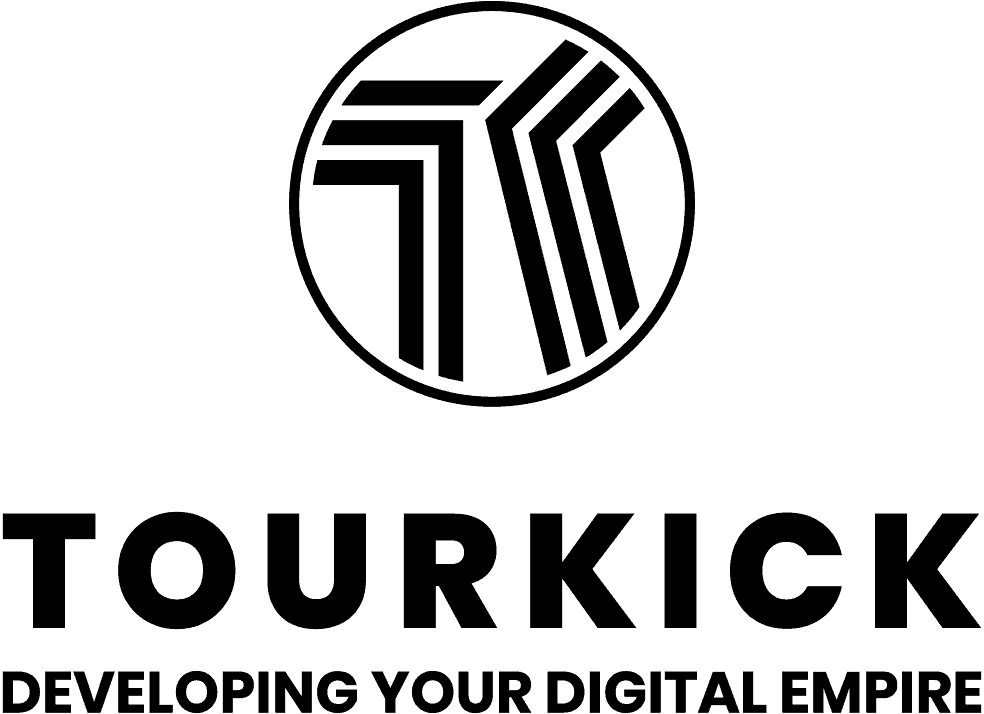WordPress Resources
As a WordPress expert, we come across a lot of good information. We have a lot we could share, but this is what we have for now.
WordPress in use around the web & template examples
When you recognize that WordPress is the foundation for 43% of the top 10 million sites on the internet, you realize its limitless potential for your own project. Here are some examples from well-known organizations to demonstrate how versatile and reliable WordPress really is:
- WordPress.org Showcase
- WordPress.com VIP Clients
- Six Reasons Why WordPress Is Perfect for Enterprise
- 100+ Top WordPress Sites Dominating the Web
- 9 Common WordPress Myths Debunked (with Explanation)
“Content is King”
Without a doubt, your site’s success mostly depends on the quality and originality of your content.
Crafting a great website starts with your custom photography, ideally a video or five, and clearly written paragraphs, FAQs, eBooks, quizzes, and other value you can share.
This is neither easy nor quick, but it’s valuable.
We definitely help by taking your words and writing them in human friendly (which is search engine friendly) ways. Usually business owners aren’t excellent writers, but you need to describe why you’re different, whom you’re targeting, and what the customer should expect when dealing with you.
Great content is…
- Of high quality
- Meets end-user intent
- Gives end users a positive content experience
- Is useful
Site Structure
Here’s a wide-ranging brain dump of your site’s potential structure, many of which would be in your navigation.
It can give you an idea of the type of content you need to prepare as well as the types of designs and layouts that you should keep an eye out for when browsing templates and competitors’ sites.
Don’t get overwhelmed; your site won’t need all of these! Simply consider each to determine if your investing in each would expect a positive ROI.
And, of course, site’s require not only technical maintenance and updates but also content updates and maintenance. Pictures can be swapped out, new pages added, etc. But it’s best to have your big picture ideas established so the site can be built in a way that incorporates planning for the eventual.
- The Home Page is often built last, since it’s basically a directory of your site, to help visitors find just what they came for.
- Contact Us:
- Simple or detailed, request a quote, a picture of your storefront, get directions, open hours, call/text/WhatsApp, social links, vCards
- We avoid posting your actual email address so spammers don’t direct-email you.
- Form submissions can go to your CRM, forward to your support ticketing system, add someone to your email newsletter, be processed by Zapier, etc.
- Display/link to FAQs to prevent them even submitting a contact form, avoiding duplicative work
- Testimonials and Reputation:
- List of past reviews
- Reused/Sprinkled throughout many parts of the site
- How to submit your own, such as via a job completion survey you send (secret link) – if good, ask for an online review; if bad, how to contact management to make it right
- Statistics like “more than 100 5-star online reviews” and “highest rated (some service) provider in the (some area)”
- Certifications, badges, awards: CPA, CFP, BBB accredited, rookie of the year salesperson, Angie’s List whatever award for three straight years, Norton Secured powered by VeriSign, etc.
- Highlight big name customers (ideally with their approval) – if they use us, you should, too
- About Us:
- Mission statement
- Vision statement
- Team member bios: headshot, job title, experience, when they might be in communication with each, favorite food or fun fact, languages spoken, individual vCard (i.e. add to address book)
- Resume
- VC funding details or stock ticker symbol
- Partners:
- Brands and products you use
- Third parties to which you refer certain types of work
- Careers:
- Why work here: borrow from the About Us page, benefits and perks, Glassdoor rating
- Why not work here (such as those looking for a job, not a career or a mission)
- Equal opportunity statement, inclusive and welcoming environment, diversity stats
- Open positions
- Job application
- Portfolio/Showcase:
- Slide shows with nothing but pictures are better than nothing, but a write up or description of each project is ideal: 2-10 pics per project, before and after pics, caption each image, time lapse video
- Tell each project’s story: the customer’s ask, how you converted their ask into even better than they imagined, how you delivered, this was the largest deck project we had done to date or the first time using synthetic planks, how it was environmentally friendlier than your usual materials, price range to get something like this for yourself, call to action to request a quote, etc.
- Services offered:
- The problems you solve, benefits you provide, differentiating features you offer — quick, easy, automated, verified, save money or time, avoid pain, etc.
- Comparison table to competitors’ offerings
- Pricing table for multiple offerings
- Before and after pics
- Steps in the process
- Products offered:
- eCommerce and/or offline (e.g. call for quote)
- List all or some (best sellers) of your products
- Dimensions, blueprints, 3D renderings, pics of being used in real life
- Why buy directly from us, authorized retailers, store locator
- Price or price ranges
- Searching and filtering, such as available real estate listings, pre-built vacation packages from a travel agency, or recipes
- Restaurant menu (online or PDF)
- Available coupons
- Guarantee/Warranty: The full text (or PDF) of your X-Year Guarantee, Limited Lifetime Warranty, or Free Callback Service
- Knowledgebase, Resources, Support Center:
- Frequently Asked Questions (FAQs)
- Training videos
- Getting Started / Onboarding
- Templates and forms: calculators, budget spreadsheet, letterhead template, new patient questionnaire, code snippets,
- Forums
- Changelogs
- Report a problem / request support (order#, address, upload screenshot)
- Link lists: Top 5 ____, Our favorite ____, etc. – like Linktree
- Landing Pages:
- Deep links that aren’t usually available in your site’s navigation (sometimes not even exposed to search engines) that are singularly-focused on converting
- Examples: “Download our Annual Homeowner’s Maintenance Schedule eBook” or “Request a quote for customized printing”
- Blog:
- We recommend having your website be the canonical location (i.e. original source) for all your persistent content (the ephemeral can be posted directly to social).
- Snap a pic of a big job completion? Upload it to a quick new blog post (not directly to social) and we can setup the automation so it posts to Facebook, Twitter, Google My Business, LinkedIn, Pinterest, Buffer, wherever…
- Search engines will know it came from your own website — not locked behind login-only access on social media platforms — but your social followers will see it, too!
- We can even setup all image uploads to be automatically watermarked before posting to social, or other workflows.
- Podcast/Vidcast episodes with audio player, transcript, show notes and links
- Events:
- Where to find us around town, such as for mobile radio stations
- In-person or virtual training sessions
- Times you’ll be live streaming on YouTube or Facebook
- Display the weather for each event’s time and location
- Free RSVP or purchase ticket
- Availability/Booking calendar (automatically generate Zoom or other links, optionally pay in advance)
- Terms:
- Terms of Service for visiting this websitePrivacy Policy, GDPR, CCPA, etc. (may apply to more than just website usage)Cookie Policy/PreferencesRefund PolicyAcceptable Use PolicyDMCA
- FTC affiliate relationship disclosure (affiliate of others / endorsements)
- Affiliate Agreement (you pay others to refer to your site)
- Downloads:
- Brand assets
- Press releases
- One sheets
- vCards
- Pop-ups, slide-ins, notice bars, sales offers, subscribe to your newsletter or YouTube, site uptime, real-time wait time or vacancy — peppered throughout
- Translations, accessibility, browser targeting, responsive design, sitemap, analytics, A/B testing, and more!
Quick Start with Templates
Templates are so helpful because they let you view a complete idea, whether as a one-pager site or ready for a complex site structure.
You can find layouts, color schemes, writing styles, or website effects that you feel would reflect your brand and communicate your messaging successfully.
This helps you get what you want for less because we have a reference to build it out with your content (yes, even if you find something not made with WordPress).
Once you’ve got some content ready, your site’s design and layout is best communicated via email. Just send us the links and describe what you like about each (screenshots and video screen recordings are helpful). For example:
I like how the logo is centered between the site’s menu at _____.org and how it shrinks upon scroll. I think the footer layout of _____.com would concisely display all the links we said we needed. I like how the pictures at _____.net change from black and white to color upon hover, but I don’t like that they take up too much of the screen.
Here are a bunch of templates to get your creative juices flowing:
- GeneratePress site library
- Ultimate Addons for Gutenberg starter templates
- Genesis Theme Showcase
- Brizy landing page templates
- Brizy pop-up designs
- Elegant Themes Showcase
- Divi Theme Layouts
- Divi Den templates
- WP Types Toolset Showcase
- Beans theme Showcase
- Astra Theme templates
- Squarespace templates
- Wix website examples
- Shopify themes
- BigCommerce theme store
- Webflow showcase
- Unbounce landing page examples
- Hubspot landing page examples
- Instapage landing page templates
- Mailchimp landing page design tips
Recommended Plugins and Themes
- Check out our extensive Gravity Forms Tips
- GeneratePress is a great theme, balancing features with speed and making Kinsta’s List of the Top Ten Fastest WordPress Themes (no, Divi isn’t on the list)
- Genesis Blocks and Stackable are extensive block libraries
- Compete Themes and Press Customizr list some additional goodies
Managed WordPress Hosting
We’ve hosted with WP Engine, SiteGround, and some other well-known WordPress-specific ones. Although we know better than to use hosting that’s not optimized for WordPress, it’s inevitable that we’ve also worked with GoDaddy, 1&1, Dreamhost, and more when handling/converting clients who came to us with an existing site. Along that same line, we’re familiar with Squarespace, Wix, and the rest.
At a minimum, “Managed WordPress Hosting” means the server is tuned for WordPress, both in terms of performance and security, and that the support is very knowledgeable in WordPress.
We choose to only work with trusted providers and can provide pretty much any features, depending on each site’s needs. Examples:
- Easy staging site creation, as many as you want within your allowed domain and storage limits (e.g. dev, staging, production, etc.)
- HTTPS via Let’s Encrypt or a custom certificate
- Cloudflare CDN (works over HTTPS)
- SSD hard drives
- Nightly backups
- Multisite support
- Help with any security issues or concerns
See our extensive research for the fastest WordPress host.
Comparable hosts like Pantheon, WP Engine, Flywheel, Kinsta, Pagely, Pressable, etc. are also good, but I don’t personally prefer them for most customers. Enterprise-level customers may be interested in the enterprise plans these hosts offer, along with more hands-on/white-glove server management they may provide.
Typically, the best option is to have us (TourKick) host, maintain, and monitor your site so you don’t have to deal with any hosting worries. Plus, minor tweaks like swapping out a phone number or replacing a photo are included at no additional cost.
We provide hosting and maintenance
We offer our own hosting and management plans to save you the hassle of choosing a performant web host, maintaining your site’s updates, monitoring uptime, reviewing analytics, and providing “tweaks” for anything like updating your business’ phone number, removing a field from a contact form, etc. We’ll let you know if a request is more than a tweak before we start billing for custom services such as building a new landing page, changing the entire site’s colors/branding, or integrating with a new technology service you implemented.
WordPress Training Videos
Below is a comprehensive list of basic WordPress functionality how-to videos. Please contact us if you feel a topic is missing, if you want us to build you a WordPress website, or if you experience any difficulties viewing these videos.
- Appearance
- Managing Comments
- Media Library
- Organizing Content
- Pages
- Posts
- The Classic Editor
- The Dashboard
- The Gutenberg Editor
- Users, Tools, and Settings
- Working With Images
WordPress Learning Management Systems (LMS)
An LMS plugin can give you so much more than you might initially consider, replacing a membership plugin, eCommerce plugin, and quite a bit of custom coding.
Here’s a list of all the LMS plugins we’ve heard of, just to show you all the possibilities as each one may focus on a niche or have an essential feature built-in:
- LearnDash
- Sensei LMS
- LifterLMS
- LearnPress
- WP Courseware
- WPLMS
- Tutor LMS
- Namaste! LMS
- MasterStudy LMS
- Good LMS
- Evidently
- Pathshala
- Paradiso LMS
Additional WordPress Resources:
- LevelUpTuts – “WordPress Basics” YouTube playlist
- LevelUpTuts – “Customizing WordPress” YouTube playlist
- WhoIsHostingThis’ resources for plugin development and theme development